原文地址:https://lala.im/3216.html,請支持原作者!該處僅作轉載。
我看到网上有很多挂PT的人都在吹rTorrent怎么怎么好,我最终还是没经受住诱惑,决定自己安装配置一个试试看。
在开始之前,还是先介绍一下这个玩意儿,rTorrent其实只是一个命令行的BT下载工具,我们要想用它来挂PT的话是肯定少不了要额外装一个ruTorrent的,那ruTorrent又是个什么玩意呢?简而言之你可以理解成它是一个第三方的rTorrent的WEBUI,也就是一个图形化界面。
其实接下来你们可能看着步骤好多的样子,感觉很麻烦,实际上rTorrent+ruTorrent的安装和配置都没什么大坑,基本上只要你系统的依赖都安装好,最后应该都能完美工作的~
进入到ROOT目录,安装基本组件和依赖:
cd ~
yum -y install epel-release openssl-devel screen安装开发工具包:
yum -y groupinstall "Development Tools"rTorrent依赖libtorrent,所以我们先编译安装libtorrent:
wget http://rtorrent.net/downloads/libtorrent-0.13.6.tar.gz
tar -xzvf libtorrent-0.13.6.tar.gz
cd libtorrent-0.13.6
./configure
make
make install现在我们就可以来安装rTorrent了,这里需要注意的是rTorrent高版本后面要想和ruTorrent结合的话是依赖RPC的,所以别忘记安装xmlrpc-c-devel这个依赖:
cd ~
yum -y install ncurses-devel xmlrpc-c-devel防止待会编译的时候出错,设置一下系统的环境变量:
echo "/usr/local/lib/" >> /etc/ld.so.conf
ldconfig
export PKG_CONFIG_PATH=/usr/local/lib/pkgconfig接着就是下载、编译、安装了:
wget http://rtorrent.net/downloads/rtorrent-0.9.6.tar.gz
tar -xzvf rtorrent-0.9.6.tar.gz
cd rtorrent-0.9.6
./configure --with-xmlrpc-c
make
make install创建一个rTorrent的配置文件:
cd ~
vi .rtorrent.rc你们可以直接复制我的:
# This is the rtorrent configuration file installed by LALA script - https://lala.im
# This file is installed to ~/.rtorrent.rc
# Enable/modify the options as needed, uncomment the options you wish to enable.
# This configuration will work well with most systems, but optimal settings are dependant on specific server setup
directory ="/opt/rtorrent/download/"
session ="/opt/rtorrent/.session"
schedule = watch_directory,5,5,load_start="/opt/rtorrent/.watch/*.torrent"
### BitTorrent
# Global upload and download rate in KiB, `0` for unlimited
throttle.global_down.max_rate.set = 0
throttle.global_up.max_rate.set = 0
# Maximum number of simultaneous downloads and uploads slots
throttle.max_downloads.global.set = 150
throttle.max_uploads.global.set = 150
# Maximum and minimum number of peers to connect to per torrent while downloading
throttle.min_peers.normal.set = 30
throttle.max_peers.normal.set = 150
# Same as above but for seeding completed torrents (seeds per torrent)
throttle.min_peers.seed.set = -1
throttle.max_peers.seed.set = -1
### Networking
network.port_range.set = 51001-51250
network.port_random.set = yes
dht.mode.set = disable
protocol.pex.set = no
trackers.use_udp.set = yes
# network.scgi.open_port = localhost:5000
network.scgi.open_port = 127.0.0.1:5000
network.http.ssl_verify_peer.set = 0
protocol.encryption.set = allow_incoming,enable_retry,prefer_plaintext
network.max_open_files.set = 4096
network.max_open_sockets.set = 1536
network.http.max_open.set = 48
network.send_buffer.size.set = 4M
network.receive_buffer.size.set = 4M
### Memory Settings
pieces.hash.on_completion.set = no
pieces.preload.type.set = 1
pieces.memory.max.set = 200M
#EOF创建rTorrent所需的目录,注意如果你修改过上面配置文件内的目录路径,这里的路径也要和你修改的所对应:
mkdir /opt/rtorrent
mkdir /opt/rtorrent/download
mkdir /opt/rtorrent/.session
mkdir /opt/rtorrent/.watch现在使用screen创建一个会话:
screen -S rtorrent在这个会话内执行如下命令启动rTorrent:
rtorrent键盘组合键Ctrl+A+D切回到当前终端。这样我们就把rTorrent放到后台运行了,如果要回到这个会话中可以执行:
screen -r rtorrent到这里rTorrent的安装就大功告成了,现在我们就可以来安装配置ruTorrent了,由于ruTorrent需要PHP的支持,所以我们先来安装Nginx和PHP。
新建一个repo:
vi /etc/yum.repos.d/nginx.repo写入:
[nginx]
name=nginx repo
baseurl=http://nginx.org/packages/centos/7/$basearch/
gpgcheck=0
enabled=1然后我们就可以直接用yum来安装nginx了:
yum -y install nginx启动nginx:
systemctl start nginx接着来安装PHP7.2,添加webtatic源:
rpm -Uvh https://mirror.webtatic.com/yum/el7/webtatic-release.rpm安装PHP7.2和相关组件:
yum -y install php72w-fpm php72w-cli php72w-common php72w-gd php72w-mysqlnd php72w-odbc php72w-pdo php72w-pgsql php72w-xmlrpc php72w-xml php72w-mbstring php72w-opcache启动PHP-FPM:
systemctl start php-fpm现在来下载、解压ruTorrent:
cd /usr/share/nginx
wget https://github.com/Novik/ruTorrent/archive/v3.8.tar.gz
tar -xzvf v3.8.tar.gz
mv ruTorrent-3.8 rutorrent这里这条命令很重要,一定不要漏掉,当我们把PHP安装好了后,我们系统内用来运行PHP脚本的用户就是apache,这里我们要把rutorrent的站点目录所有者改为apache:
chown -R apache:apache /usr/share/nginx/rutorrent另外由于ruTorrent这个WEBUI没有访问密码的功能,所以我们要先配置Nginx自带的密码访问功能,打开如下网站:
http://tool.oschina.net/htpasswd
输入一个账号密码,然后点击生成,复制你生成的密匙对,回到终端内,在Nginx目录下新建一个htpasswd文件:
vi /etc/nginx/htpasswd在这个文件内粘贴你刚复制的密匙对,然后保存即可。
接着我们在nginx目录下新建一个rewrite目录,用来存放各种配置规则:
mkdir /etc/nginx/conf.d/rewrite在rewrite目录下新建一个rutorrent.conf配置文件,这个文件专门用来配置RPC反向代理:
vi /etc/nginx/conf.d/rewrite/rutorrent.conf写入:
location /RPC2 {
include scgi_params;
scgi_pass 127.0.0.1:5000;
}保存,接着我们再在conf.d目录下新建一个rtorrent.conf的主配置文件:
vi /etc/nginx/conf.d/rtorrent.conf写入:
server {
listen 12315;
server_name 你的服务器公网IP;
#charset koi8-r;
#access_log /var/log/nginx/host.access.log main;
location / {
auth_basic "Your mother is biubiubiu";
auth_basic_user_file htpasswd;
root /usr/share/nginx/rutorrent;
index index.html index.htm index.php;
include /etc/nginx/conf.d/rewrite/rutorrent.conf;
}
location ~ \.php$ {
auth_basic "Your mother is biubiubiu";
auth_basic_user_file htpasswd;
root /usr/share/nginx/rutorrent;
fastcgi_pass 127.0.0.1:9000;
fastcgi_index index.php;
fastcgi_param SCRIPT_FILENAME /usr/share/nginx/rutorrent$fastcgi_script_name;
include fastcgi_params;
}
}重启Nginx:
systemctl restart nginx最后关闭防火墙:
systemctl stop firewalld.service现在不出意外的话,使用浏览器打开你的服务器公网IP+端口12315就能访问到ruTorrent的WEBUI界面了。
如果你不是一个追求完美的人,或者说你不需要rTorrent一些额外的功能,那么到这里你就已经安装完成了,可以拿去挂PT了。但做事就要做好,我们可以看到ruTorrent的日志信息那里会出现一些找不到组件的信息。
现在我们就来安装这些额外的组件。
安装mediainfo,很简单一条yum命令就能解决:
yum -y install mediainfo安装ffmpeg:
rpm --import http://li.nux.ro/download/nux/RPM-GPG-KEY-nux.ro
rpm -Uvh http://li.nux.ro/download/nux/dextop/el7/x86_64/nux-dextop-release-0-1.el7.nux.noarch.rpm
yum -y install ffmpeg
ffmpeg -version安装unrar:
cd ~
wget https://www.rarlab.com/rar/rarlinux-x64-5.6.b2.tar.gz
tar -xzvf rarlinux-x64-5.6.b2.tar.gz
cd rar
makeOK还剩一个curl的提示,请注意这是ruTorrent的一个BUG,实际上curl我们机器内是肯定安装好了的,解决的话很简单,编辑:
vi /usr/share/nginx/rutorrent/conf/config.php直接在配置文件指定curl的绝对路径:
/usr/bin/curl如图所示:
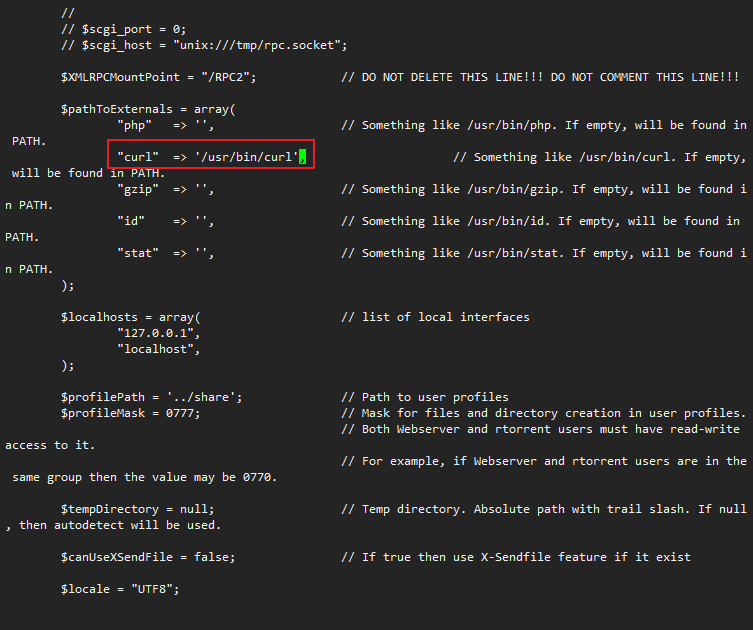
至此,rTorrent+ruTorrent的安装和配置就全部完成了。
现在来测试使用一下我搭建的是否正常,首先访问的时候会提示让我们输入账号密码:
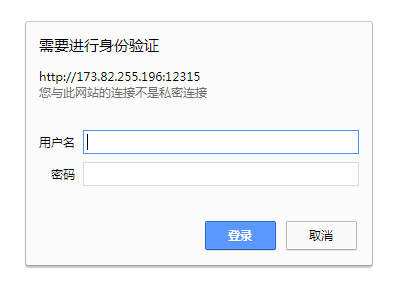
随便弄了几个种子试试下载:
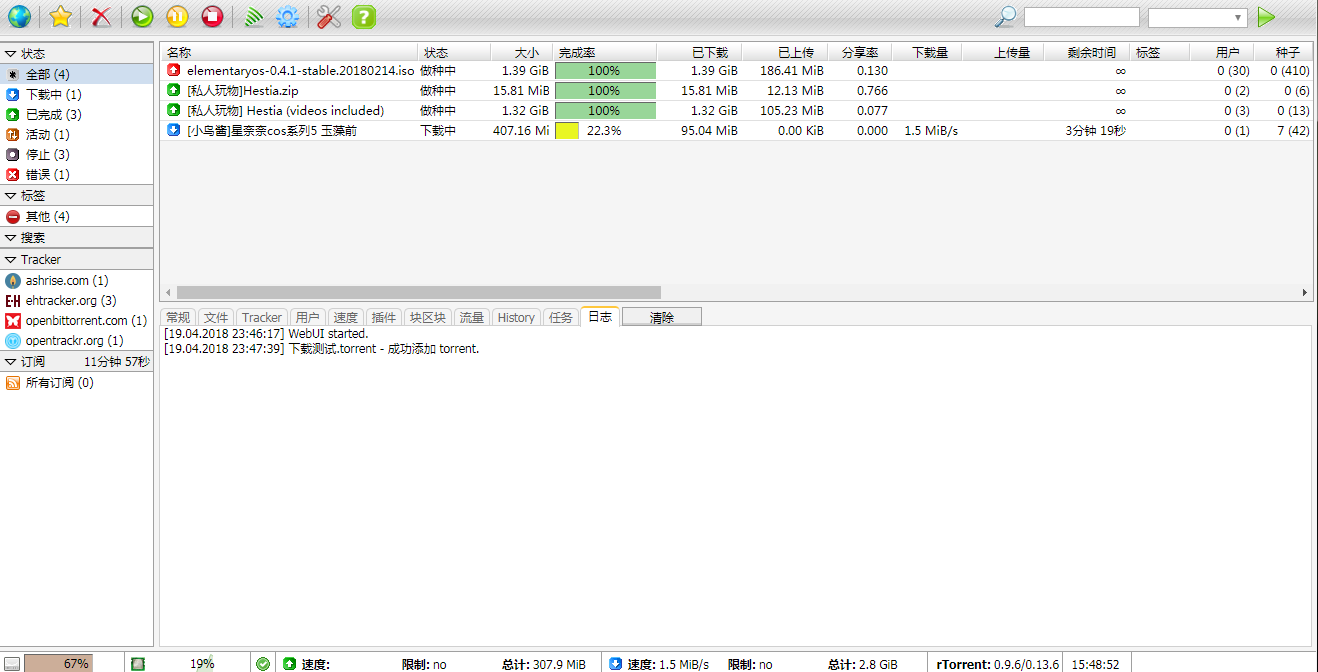
写在最后:
1、如果在日志那里经常提示rTorrent连接超时,可以不用管它,如果想解决这个问题,就在设置界面勾上如图红框所指的选项:
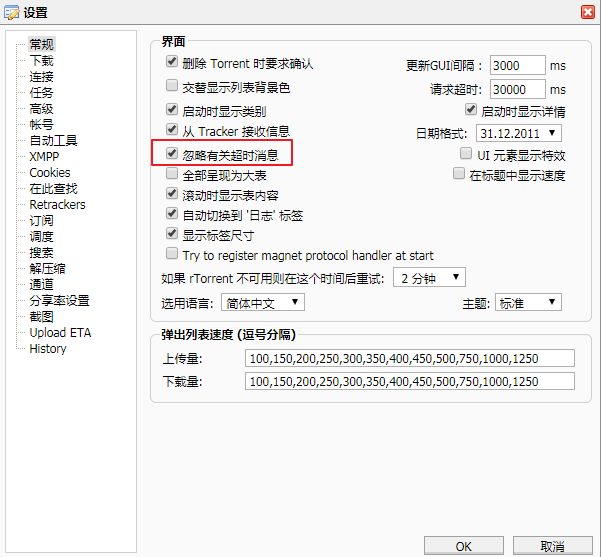
2、目前我还没有正式把这套“装备”拿来挂PT,所以挂PT的效果到底如何,现在还不得而知,当然我是肯定希望rTorrent+ruTorrent能够比Transmission更好,不然我不是白折腾了么。。。不过就目前而言,在功能方面反正是已经完爆了Transmission~
