原文地址:https://lala.im/4027.html,請支持原作者!該處僅作轉載。
OJBK,既然刚才写了一个rTorrent的安装脚本,那就再把Deluge的写一个吧,毕竟我个人挂PT最喜欢用的就是Deluge了。明天有空最后写一个qBittorrent的。
脚本仅支持CentOS7,64位系统!!!请使用纯净的系统安装!!!请使用ROOT用户执行脚本!!!
机器内存>2G,或者自己创建2G的swap。
创建swap:
dd if=/dev/zero of=/var/swap bs=1024 count=2097152
mkswap /var/swap
chmod 0600 /var/swap
swapon /var/swap使用方法:
wget https://lala.im/static/script/DelugeCentOS7install.sh && chmod +x DelugeCentOS7install.sh./DelugeCentOS7install.sh脚本会帮你安装如下软件:
Deluge1.3.15\nlibtorrent-1.1.9(https://github.com/arvidn/libtorrent/releases/)
回显内容:
DelugeWEB地址:你的机器公网IP+端口8112\nWEB密码:deluge
另外脚本会帮你配置Deluge的ThinClient客户端\nThinClient端口:58846\nThinClient账号:lala\nThinClient密码:lala.im-exciting
如需更改ThinClient密码,编辑如下配置文件:
/root/.config/deluge/auth管理命令:
DelugeDaemon:
systemctl start deluged.service
systemctl stop deluged.service
systemctl restart deluged.serviceDelugeWeb:
systemctl start deluge-web.service
systemctl stop deluge-web.service
systemctl restart deluge-web.service预览图:
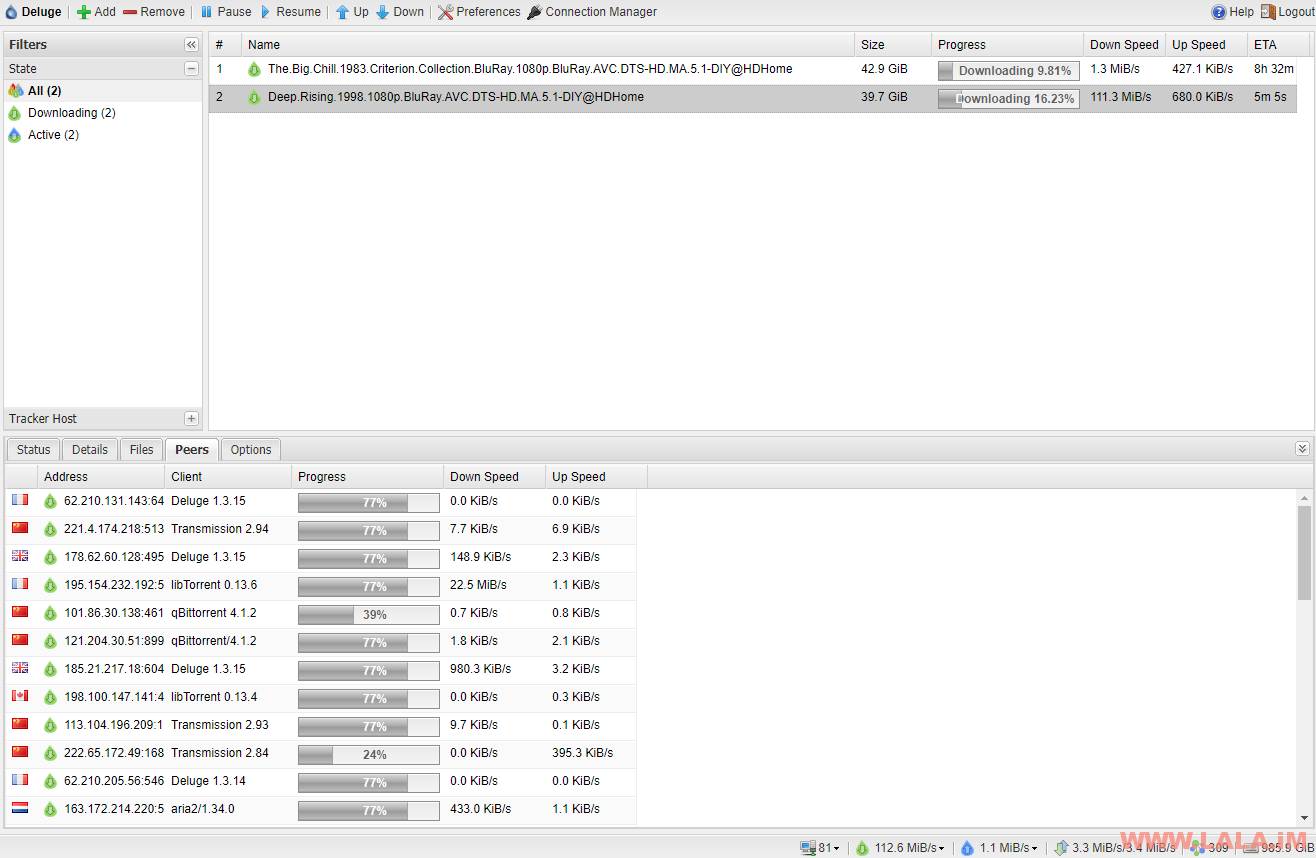
Update:
2018.9.8 修复SElinux无法正常关闭导致Nginx因为权限问题无法启动成功的问题。\n2018.9.8 增加创建swap功能,如果你选择yes,那么脚本会帮你自动创建2GB的临时swap,安装完成之后你可以自己在/var目录手动删除。
