原文地址:https://lala.im/5916.html,請支持原作者!該處僅作轉載。
安装v2ray:
bash <(curl -L -s https://install.direct/go.sh)安装Adguard:
cd /opt
wget https://github.com/AdguardTeam/AdGuardHome/releases/download/v0.96-hotfix/AdGuardHome_linux_amd64.tar.gz
tar -xzvf AdGuardHome_linux_amd64.tar.gz
rm -rf AdGuardHome_linux_amd64.tar.gz
cd AdGuardHome
./AdGuardHome -s install设置Adguard的DNS服务监听在53端口:
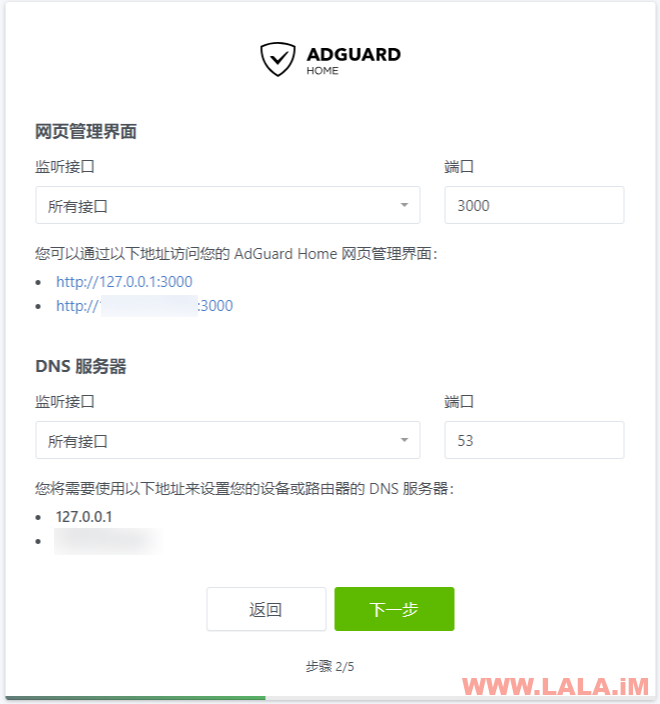
清空默认的配置文件/生成一个UUID:
echo "" > /etc/v2ray/config.json
cat /proc/sys/kernel/random/uuid编辑配置文件:
nano /etc/v2ray/config.json下面这是一个KCP服务端的配置示例:
{
"dns": {
"servers": [
"你的服务器公网IP"
]
},
"inbound": {
"port": 10087,
"protocol": "vmess",
"settings": {
"clients": [
{
"id": "你的UUID",
"alterId": 64
}
]
},
"streamSettings":{
"network":"kcp",
"kcpSettings": {
"mtu": 1350,
"tti": 20,
"uplinkCapacity": 30,
"downlinkCapacity": 100,
"congestion": false,
"readBufferSize": 1,
"writeBufferSize": 1,
"header": {
"type": "none"
}
}
}
},
"outbound": {
"protocol": "freedom",
"settings": {
"domainStrategy": "UseIP"
}
}
}实际上无论是KCP还是WebSocket,还是其他等等配置,套路都是一样的,只需要先添加一个DNS配置:
"dns": {
"servers": [
"你的服务器公网IP"
]
},然后在outbound下面的settings内加一条:
"domainStrategy": "UseIP"重启V2Ray,完成配置:
systemctl restart v2ray去访问一些网站,然后回到AdGuard的WEB页面,有DNS查询记录就说明OK了:

