原文地址:https://lala.im/6254.html,請支持原作者!該處僅作轉載。
Pleroma支持ActivityPub,这意味着可以和Mastodon/Misskey上的用户进行互动。
Pleroma的特点是:高性能/内存使用率低,低配置的机器有福了,跑不了Mastodon可以换用Pleroma。而且喜欢小巧/紧凑风格的人,应该会非常喜欢Pleroma的前端和一系列主题。
以下安装步骤基于Debian10。首先安装全部需要用到的软件/依赖:
apt -y install build-essential git nginx certbot python-certbot-nginx \
postgresql postgresql-contrib elixir erlang-inets erlang-dev erlang-tools \
erlang-parsetools erlang-eldap erlang-ssh erlang-xmerl新建一个不允许登录shell的用户:
useradd -r -s /bin/false -m -d /var/lib/pleroma -U pleroma拉取项目文件:
mkdir -p /opt/pleroma
chown -R pleroma:pleroma /opt/pleroma
sudo -u pleroma git clone -b master https://git.pleroma.social/pleroma/pleroma /opt/pleroma
cd /opt/pleroma安装依赖:
sudo -u pleroma mix deps.get生成配置文件:
sudo -u pleroma mix pleroma.instance gen流程(需要自己改动的就下面这几个):
What domain will your instance use? (e.g pleroma.soykaf.com) [] pleroma.koko.cat
What is the name of your instance? (e.g. Pleroma/Soykaf) [] Pleroma/imlala
What is your admin email address? [] [email protected]
What email address do you want to use for sending email notifications? [[email protected]]
Do you want search engines to index your site? (y/n) [y] 后面这些全部回车保持默认即可:
Do you want to store the configuration in the database (allows controlling it from admin-fe)? (y/n) [n]
What is the hostname of your database? [localhost]
What is the name of your database? [pleroma]
What is the user used to connect to your database? [pleroma]
What is the password used to connect to your database? [autogenerated]
Would you like to use RUM indices? [n]
What port will the app listen to (leave it if you are using the default setup with nginx)? [4000]
What ip will the app listen to (leave it if you are using the default setup with nginx)? [127.0.0.1]
What directory should media uploads go in (when using the local uploader)? [uploads]
What directory should custom public files be read from (custom emojis, frontend bundle overrides, robots.txt, etc.)? [instance/static/]将生成好的配置文件重命名:
mv config/generated_config.exs config/prod.secret.exs导入数据库:
sudo -u postgres psql -f config/setup_db.psql执行数据库迁移:
sudo -u pleroma MIX_ENV=prod mix ecto.migrate复制systemd服务文件:
cp /opt/pleroma/installation/pleroma.service /etc/systemd/system/pleroma.service启动pleroma:
systemctl start pleroma.service
systemctl enable pleroma.service新建Nginx反代配置文件:
nano /etc/nginx/conf.d/pleroma.conf写入:
server {
listen 80;
server_name pleroma.koko.cat;
client_max_body_size 100M;
location / {
proxy_http_version 1.1;
proxy_set_header Upgrade $http_upgrade;
proxy_set_header Connection "upgrade";
proxy_set_header Host $http_host;
proxy_pass http://127.0.0.1:4000;
}
}签发SSL证书:
certbot --nginx --agree-tos --no-eff-email现在打开你的域名,应该能看到Pleroma的首页:
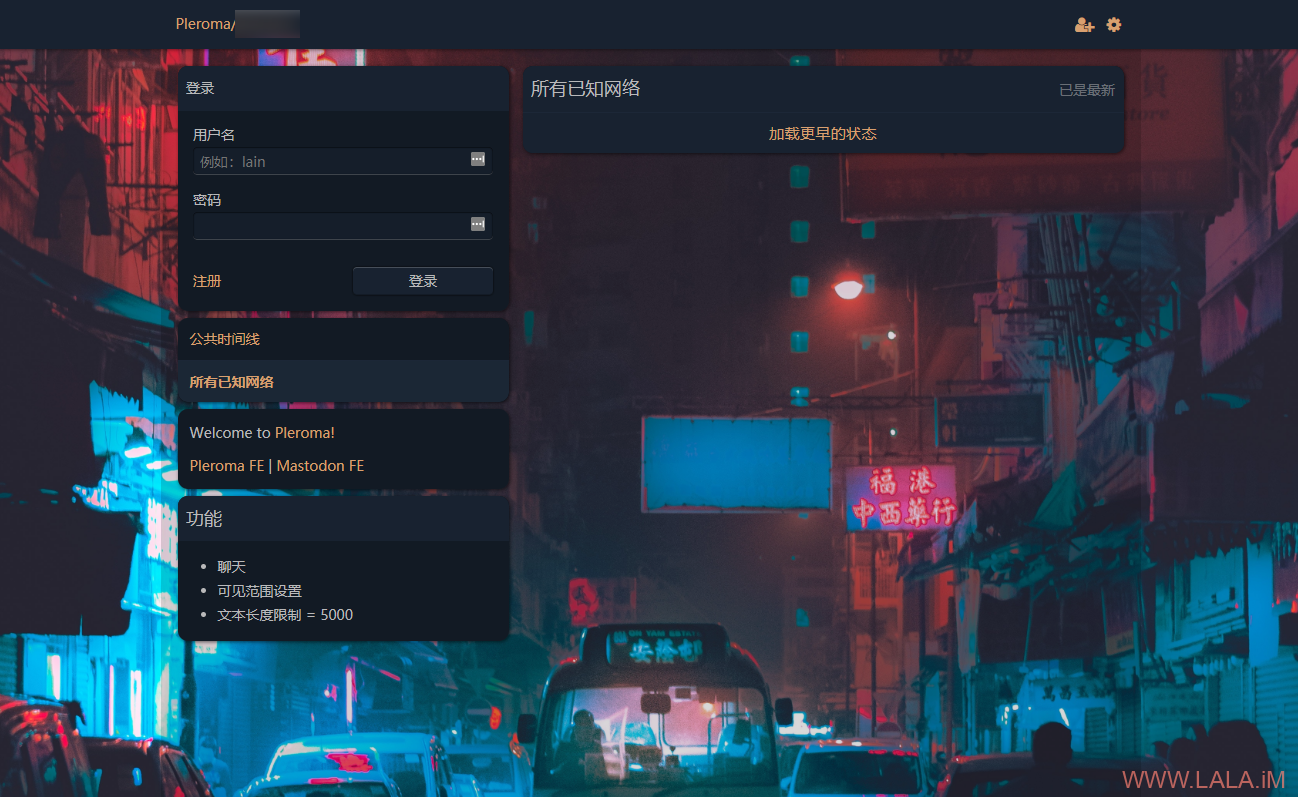
回到终端创建管理员账号:
sudo -u pleroma MIX_ENV=prod mix pleroma.user new imlala [email protected] --admin说实话,我还真的是更喜欢Pleroma的风格,Mastodon的界面给人感觉太宽阔了,给人一种空洞的感觉,而Pleroma就有点小家碧玉的味道:

最后还是要简单测试一下ActivityPub,在我的Mastodon实例内可以搜索到Pleroma的用户:

