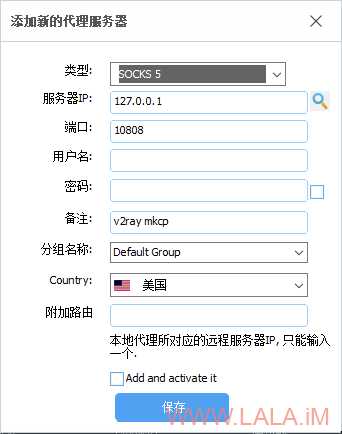原文地址:https://lala.im/6550.html,請支持原作者!該處僅作轉載。
用v2ray内置的mKCP加速游戏的话,配置要简单很多,但效果没有kcptun+udp2raw好。也算是一种可行的方法吧,想偷懒的话可以试试这个方法。。
安装v2ray:
apt -y update
apt -y install curl
bash <(curl -L -s https://install.direct/go.sh)生成一个uuid复制下来:
cat /proc/sys/kernel/random/uuid编辑v2ray配置文件:
nano /etc/v2ray/config.json写入如下配置:
{
"inbounds": [
{
"port": 50000,
"protocol": "vmess",
"settings": {
"clients": [
{
"id": "你的UUID",
"alterId": 64
}
]
},
"streamSettings": {
"network":"kcp",
"kcpSettings": {
"mtu": 1350,
"tti": 20,
"uplinkCapacity": 30,
"downlinkCapacity": 100,
"congestion": true,
"header": {
"type": "utp"
}
}
}
}
],
"outbounds": [
{
"protocol": "freedom",
"settings": {}
}
]
}关于这个mKCP里面涉及到的一些可配置参数,可以参考这里:
https://www.v2ray.com/chapter_02/transport/mkcp.html
测试配置是否正常:
/usr/bin/v2ray/v2ray -config /etc/v2ray/config.json -test正常的话重启下v2ray即可完成服务端的配置:
systemctl restart v2ray
systemctl status v2ray客户端在v2rayN上添加一个节点:
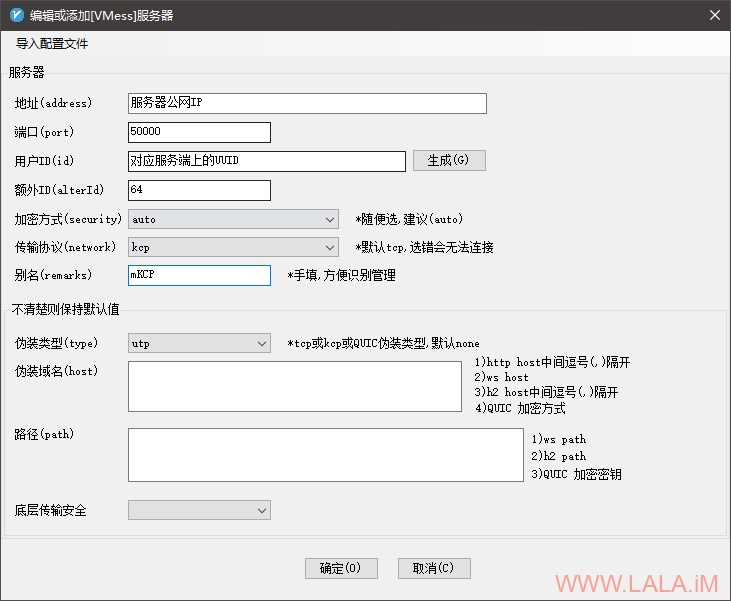
接着右键将你添加的这个节点设置为活动服务器:
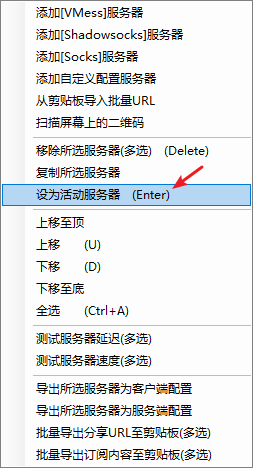
再点击参数设置,找到基础设置,按下图配置:
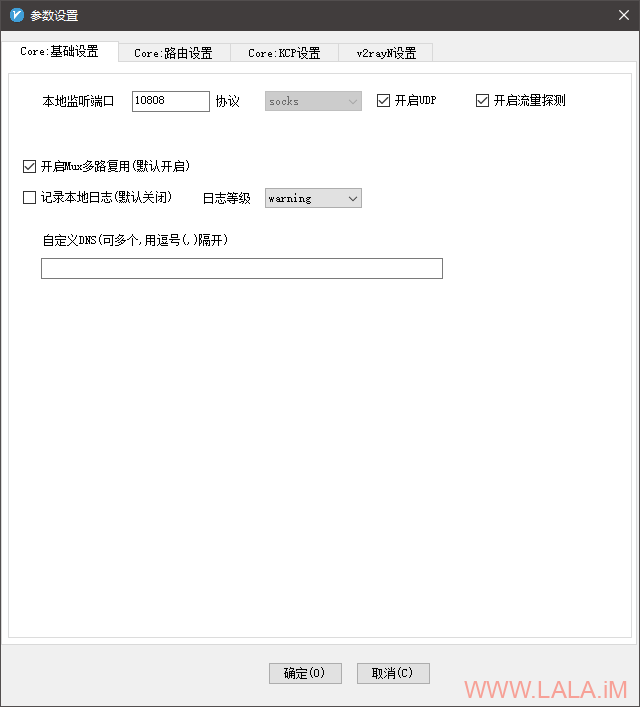
最后在SSTap上添加一个socks5代理,按下图配置: