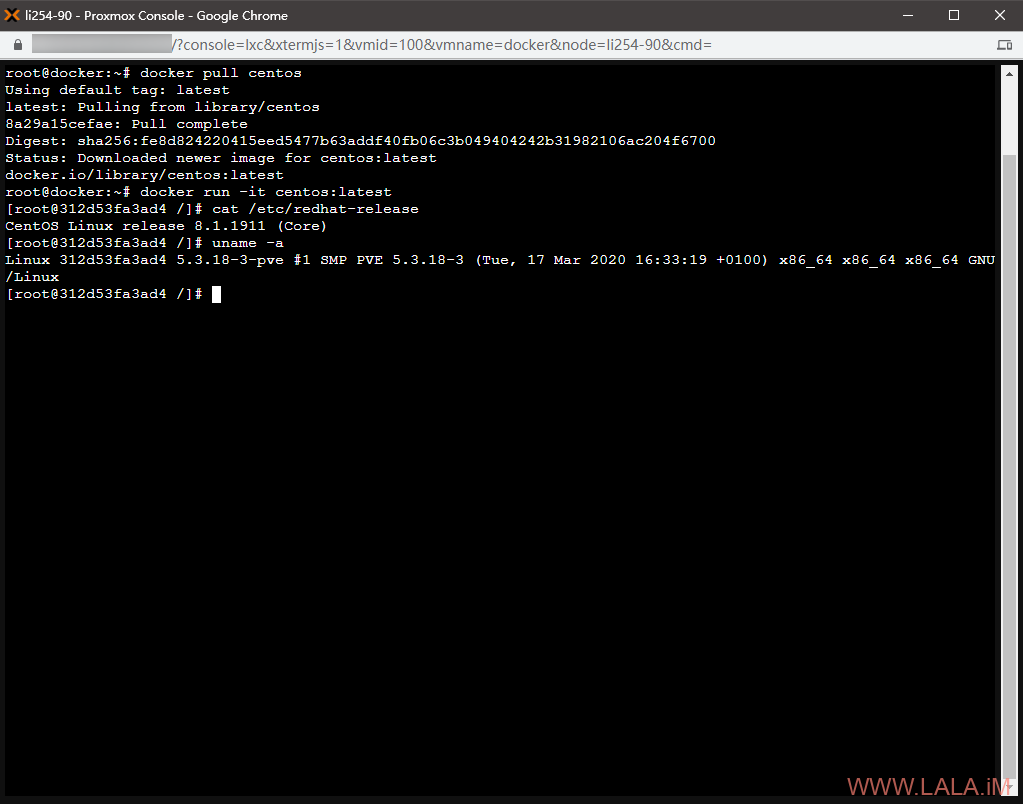原文地址:https://lala.im/6793.html,請支持原作者!該處僅作轉載。
因手头上没有空闲的独服了,所以随便找台VPS折腾一下。既KVM虚拟机安装Proxmox,然后用Proxmox开LXC小鸡,LXC小鸡内再安装Docker,无限套娃233
LXC内运行Docker的好处是显而易见的,简而言之LXC比KVM轻很多。以下实验步骤是在Linode的一台1C1G/Debian10上完成的。
安装PVE6.X,装完之后重启:
echo "deb http://download.proxmox.com/debian/pve buster pve-no-subscription" > /etc/apt/sources.list.d/pve-install-repo.list
wget http://download.proxmox.com/debian/proxmox-ve-release-6.x.gpg -O /etc/apt/trusted.gpg.d/proxmox-ve-release-6.x.gpg
apt -y update && apt -y full-upgrade
apt -y install proxmox-ve postfix open-iscsi
rebootVPS没有多IP,只能开NAT小鸡了,编辑网卡配置文件:
nano /etc/network/interfaces在原有的配置基础上增加vmbr0网卡的配置即可:
# This file describes the network interfaces available on your system
# and how to activate them. For more information, see interfaces(5).
source /etc/network/interfaces.d/*
# The loopback network interface
auto lo
iface lo inet loopback
# The primary network interface
allow-hotplug eth0
iface eth0 inet dhcp
auto vmbr0
iface vmbr0 inet static
address 192.168.0.1
netmask 255.255.255.0
bridge_ports none
bridge_stp off
bridge_fd 0
post-up echo 1 > /proc/sys/net/ipv4/ip_forward
post-up iptables -t nat -A POSTROUTING -s '192.168.0.0/24' -o eth0 -j MASQUERADE
post-down iptables -t nat -D POSTROUTING -s '192.168.0.0/24' -o eth0 -j MASQUERADE重启网络服务使更改生效:
systemctl restart networking.service登录PVE面板后创建小鸡的时候需要注意两点,其一是勾选“无特权的容器”:
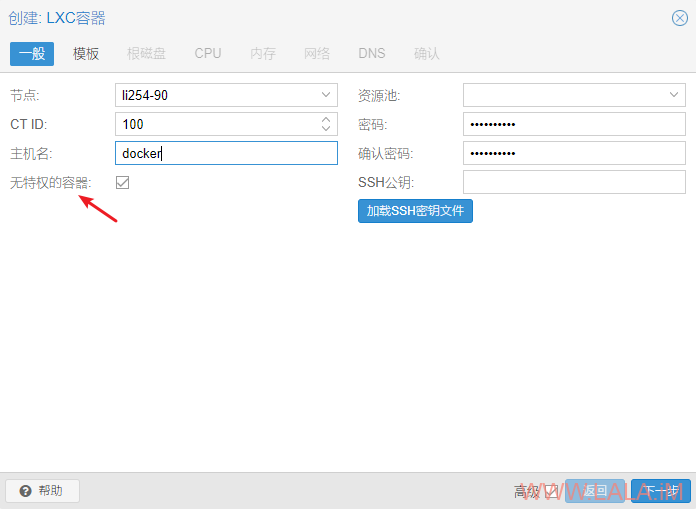
其二是配置好网络,桥接vmbr0,设置网关和小鸡的IP:
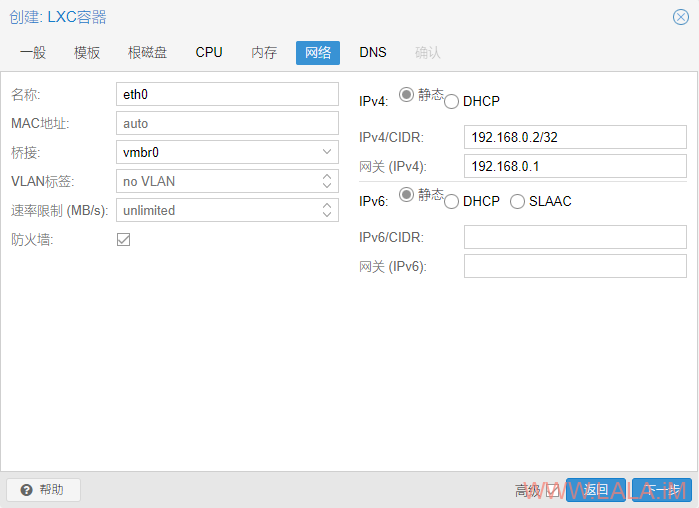
小鸡创建好了之后,点选项-签名:
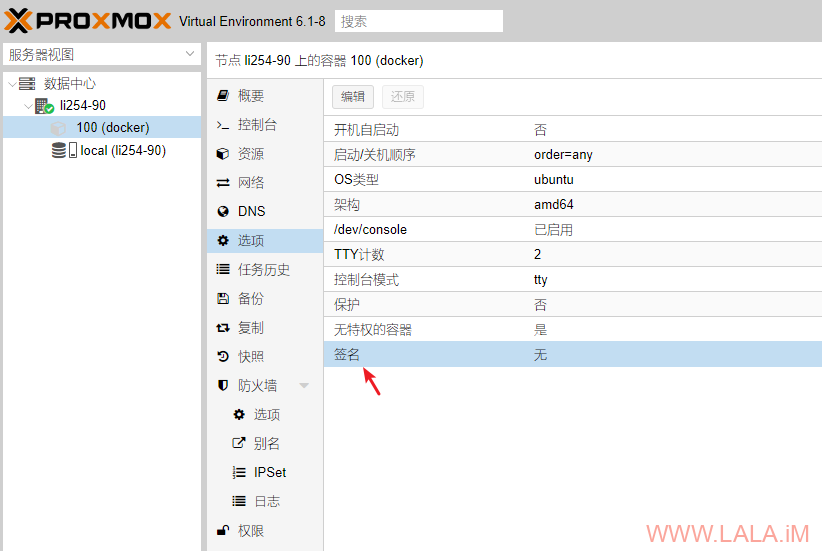
勾选嵌套:
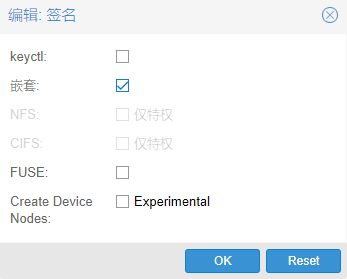
配置好了就可以启动了,在LXC内启动几个Docker容器试试看。
跑个NGINX看看:
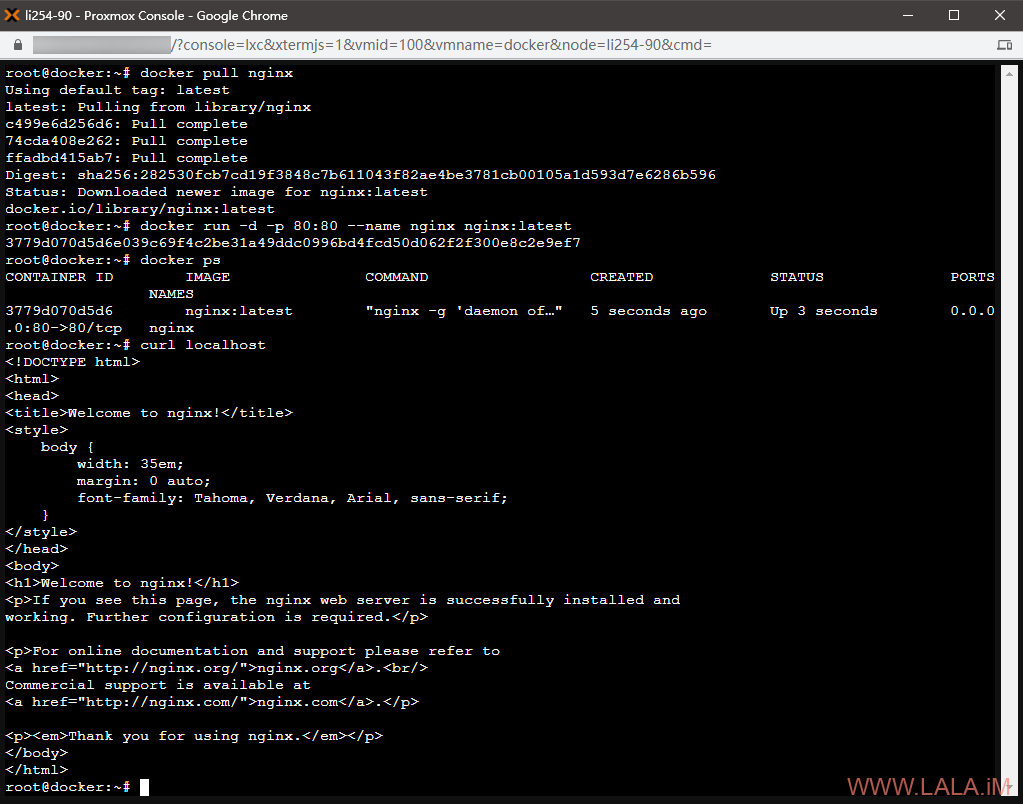
跑个CentOS8看看: