原文地址:https://lala.im/8785.html,請支持原作者!該處僅作轉載。
Firefish是Misskey的一个分支,具有多项改进和错误修复。Firefish与Misskey的显著差异,主要在以下几个方面(摘自Firefish项目页面的介绍):
Improved UI/UX (especially on mobile)\nPost editing\nContent importing\nImproved notifications\nImproved server security\nImproved accessibility\nImproved threads\nRecommended Servers timeline\nOCR image captioning\nNew and improved Groups\nBetter intro tutorial\nCompatibility with Mastodon clients/apps\nBackfill user information\nAdvanced search\nMany more user and admin settings\nMany bug fixes and performance improvements\nLink verification\nSo much more!
下面的安装步骤基于Debian12 ARM64。安装需要用到的软件包:
apt -y update
apt -y install curl nginx python3-certbot-nginx安装Docker:
curl -fsSL https://get.docker.com -o get-docker.sh
sh get-docker.sh新建目录以及docker-compose文件:
mkdir -p /opt/firefish/config && cd /opt/firefish && nano docker-compose.yml写入如下配置:
version: '3.8'
services:
web:
image: registry.joinfirefish.org/firefish/firefish:arm64
container_name: firefish_web
restart: unless-stopped
depends_on:
- db
- redis
- meilisearch
ports:
- "127.0.0.1:3000:3000"
networks:
- calcnet
environment:
- NODE_ENV=production
volumes:
- ./files:/firefish/files
- ./config:/firefish/.config:ro
db:
image: docker.io/postgres:14-alpine
container_name: firefish_db
restart: unless-stopped
networks:
- calcnet
environment:
- POSTGRES_DB=firefish
- POSTGRES_USER=imlala
- POSTGRES_PASSWORD=setyourdbpasswd
volumes:
- ./db:/var/lib/postgresql/data
redis:
image: docker.io/redis:7.0-alpine
container_name: firefish_redis
restart: unless-stopped
networks:
- calcnet
volumes:
- ./redis:/data
meilisearch:
container_name: firefish_meilisearch
image: getmeili/meilisearch:v1.4
restart: unless-stopped
networks:
- calcnet
environment:
- MEILI_ENV=production
- MEILI_MASTER_KEY=setyourapikey
- MEILI_NO_ANALYTICS=true
volumes:
- ./meili_data:/meili_data
networks:
calcnet:在config目录下新建一个firefish需要用到的配置文件:
nano config/default.yml写入如下配置,需要改动的地方后面我会详细介绍:
#━━━━━━━━━━━━━━━━━━━━━━━━━━━━━━━━━━━━━━━━━━━━━━━━━━━━━━━━━━━━━━━
# Firefish configuration
#━━━━━━━━━━━━━━━━━━━━━━━━━━━━━━━━━━━━━━━━━━━━━━━━━━━━━━━━━━━━━━━
# After starting your server, please don't change the URL! Doing so will break federation.
# ┌─────┐
#───┘ URL └─────────────────────────────────────────────────────
# Final accessible URL seen by a user.
url: https://example.com/
# ┌───────────────────────┐
#───┘ Port and TLS settings └───────────────────────────────────
#
# Firefish requires a reverse proxy to support HTTPS connections.
#
# +----- https://example.com/ ------------+
# +------+ |+-------------+ +----------------+|
# | User | ---> || Proxy (443) | ---> | Firefish (3000) ||
# +------+ |+-------------+ +----------------+|
# +---------------------------------------+
#
# You need to set up a reverse proxy. (e.g. nginx, caddy)
# An encrypted connection with HTTPS is highly recommended
# because tokens may be transferred in GET requests.
# The port that your Firefish server should listen on.
port: 3000
# The bind host your Firefish server should listen on.
# If unspecified, the wildcard address will be used.
#bind: 127.0.0.1
# ┌──────────────────────────┐
#───┘ PostgreSQL configuration └────────────────────────────────
db:
host: localhost
port: 5432
#ssl: false
# Database name
db: firefish
# Auth
user: example-firefish-user
pass: example-firefish-pass
# Whether disable Caching queries
#disableCache: true
# Extra Connection options
#extra:
# ssl:
# host: localhost
# rejectUnauthorized: false
# ┌─────────────────────┐
#───┘ Redis configuration └─────────────────────────────────────
redis:
host: localhost
port: 6379
#tls:
# host: localhost
# rejectUnauthorized: false
#family: 0 # 0=Both, 4=IPv4, 6=IPv6
#pass: example-pass
#prefix: example-prefix
#db: 1
#user: default
# ┌─────────────────────────────┐
#───┘ Cache server configuration └─────────────────────────────────────
# A Redis-compatible server (DragonflyDB, Keydb, Redis) for caching
# If left blank, it will use the Redis server from above
#cacheServer:
#host: localhost
#port: 6379
#family: 0 # 0=Both, 4=IPv4, 6=IPv6
#pass: example-pass
#prefix: example-prefix
#db: 1
# Please configure either MeiliSearch *or* Sonic.
# If both MeiliSearch and Sonic configurations are present, MeiliSearch will take precedence.
# ┌───────────────────────────┐
#───┘ MeiliSearch configuration └─────────────────────────────────────
#meilisearch:
# host: meilisearch
# port: 7700
# ssl: false
# apiKey:
# ┌─────────────────────┐
#───┘ Sonic configuration └─────────────────────────────────────
#sonic:
# host: localhost
# port: 1491
# auth: SecretPassword
# collection: notes
# bucket: default
# ┌───────────────┐
#───┘ ID generation └───────────────────────────────────────────
# No need to uncomment in most cases, but you may want to change
# these settings if you plan to run a large and/or distributed server.
# cuid:
# # Min 16, Max 24
# length: 16
#
# # Set this to a unique string across workers (e.g., machine's hostname)
# # if your workers are running in multiple hosts.
# fingerprint: my-fingerprint
# ┌─────────────────────┐
#───┘ Other configuration └─────────────────────────────────────
# Maximum length of a post (default 3000, max 100000)
#maxNoteLength: 3000
# Maximum length of an image caption (default 1500, max 8192)
#maxCaptionLength: 1500
# Reserved usernames that only the administrator can register with
reservedUsernames: [
'root',
'admin',
'administrator',
'me',
'system'
]
# Whether disable HSTS
#disableHsts: true
# Number of worker processes by type.
# The sum must not exceed the number of available cores.
#clusterLimits:
# web: 1
# queue: 1
# Job concurrency per worker
# deliverJobConcurrency: 128
# inboxJobConcurrency: 16
# Job rate limiter
# deliverJobPerSec: 128
# inboxJobPerSec: 16
# Job attempts
# deliverJobMaxAttempts: 12
# inboxJobMaxAttempts: 8
# Local address used for outgoing requests
#outgoingAddress: 127.0.0.1
# IP address family used for outgoing request (ipv4, ipv6 or dual)
#outgoingAddressFamily: ipv4
# Syslog option
#syslog:
# host: localhost
# port: 514
# Proxy for HTTP/HTTPS
#proxy: http://127.0.0.1:3128
#proxyBypassHosts: [
# 'web.kaiteki.app',
# 'example.com',
# '192.0.2.8'
#]
# Proxy for SMTP/SMTPS
#proxySmtp: http://127.0.0.1:3128 # use HTTP/1.1 CONNECT
#proxySmtp: socks4://127.0.0.1:1080 # use SOCKS4
#proxySmtp: socks5://127.0.0.1:1080 # use SOCKS5
# Media Proxy
#mediaProxy: https://example.com/proxy
# Proxy remote files (default: false)
#proxyRemoteFiles: true
#allowedPrivateNetworks: [
# '127.0.0.1/32'
#]
# TWA
#twa:
# nameSpace: android_app
# packageName: tld.domain.twa
# sha256CertFingerprints: ['AB:CD:EF']
# Upload or download file size limits (bytes)
#maxFileSize: 262144000
#━━━━━━━━━━━━━━━━━━━━━━━━━━━━━━━━━━━━━━━━━━━━━━━━━━━━━━━━━━━━━━━
# Congrats, you've reached the end of the config file needed for most deployments!
# Enjoy your Firefish server!
#━━━━━━━━━━━━━━━━━━━━━━━━━━━━━━━━━━━━━━━━━━━━━━━━━━━━━━━━━━━━━━━
#━━━━━━━━━━━━━━━━━━━━━━━━━━━━━━━━━━━━━━━━━━━━━━━━━━━━━━━━━━━━━━━
# Managed hosting settings
# >>> NORMAL SELF-HOSTERS, STAY AWAY! <<<
# >>> YOU DON'T NEED THIS! <<<
# Each category is optional, but if each item in each category is mandatory!
# If you mess this up, that's on you, you've been warned...
#━━━━━━━━━━━━━━━━━━━━━━━━━━━━━━━━━━━━━━━━━━━━━━━━━━━━━━━━━━━━━━━
#maxUserSignups: 100
#isManagedHosting: true
#deepl:
# managed: true
# authKey: ''
# isPro: false
#
#email:
# managed: true
# address: '[email protected]'
# host: 'email.com'
# port: 587
# user: '[email protected]'
# pass: ''
# useImplicitSslTls: false
#
#objectStorage:
# managed: true
# baseUrl: ''
# bucket: ''
# prefix: ''
# endpoint: ''
# region: ''
# accessKey: ''
# secretKey: ''
# useSsl: true
# connnectOverProxy: false
# setPublicReadOnUpload: true
# s3ForcePathStyle: true
# !!!!!!!!!!
# >>>>>> AGAIN, NORMAL SELF-HOSTERS, STAY AWAY! <<<<<<
# >>>>>> YOU DON'T NEED THIS, ABOVE SETTINGS ARE FOR MANAGED HOSTING ONLY! <<<<<<
# !!!!!!!!!!
# Seriously. Do NOT fill out the above settings if you're self-hosting.
# They're much better off being set from the control panel.上面这个配置文件是官方的默认配置,看上去有很多内容,但实际上需要改动的地方不多,你只需要改动下面我列出的这些配置项即可:
1、配置站点域名:
┌─────┐
───┘ URL └─────────────────────────────────────────────────────
url: https://firefish.example.com/2、配置数据库连接:
┌──────────────────────────┐
───┘ PostgreSQL configuration └────────────────────────────────
db:
host: db // host对应docker-compose内的services名
port: 5432
...
db: firefish // 应设置为POSTGRES_DB变量的值
user: imlala // 应设置为POSTGRES_USER变量的值
pass: setyourdbpasswd // 应设置为POSTGRES_PASSWORD变量的值
...3、配置Redis:
┌─────────────────────┐
───┘ Redis configuration └─────────────────────────────────────
redis:
host: redis // host对应docker-compose内的services名
port: 6379
...4、配置Meilisearch:
┌───────────────────────────┐
───┘ MeiliSearch configuration └─────────────────────────────────────
meilisearch:
host: meilisearch
port: 7700
ssl: false
apiKey: setyourapikey // 应设置为MEILI_MASTER_KEY变量的值
...其他的大多数配置内容都可以稍后在后台管理面板进行修改。现在你只需拉取镜像并启动容器:
docker compose up -d查看容器运行状态,确保STATUS都是UP:
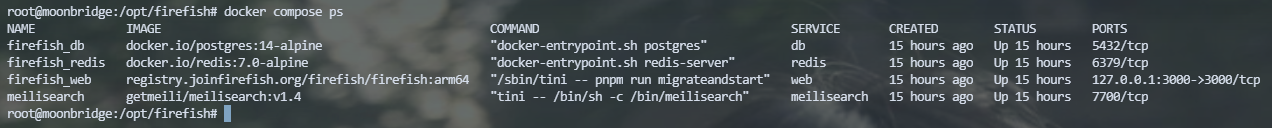
接下来配置NGINX反向代理,新建NGINX站点配置文件:
nano /etc/nginx/sites-available/firefish写入如下配置:
map $http_upgrade $connection_upgrade {
default upgrade;
'' close;
}
proxy_cache_path /tmp/nginx_cache levels=1:2 keys_zone=cache1:16m max_size=1g inactive=720m use_temp_path=off;
server {
listen 80;
server_name firefish.example.com;
client_max_body_size 0;
location / {
proxy_pass http://127.0.0.1:3000;
proxy_set_header Host $host;
proxy_http_version 1.1;
proxy_redirect off;
proxy_set_header X-Real-IP $remote_addr;
proxy_set_header X-Forwarded-For $proxy_add_x_forwarded_for;
proxy_set_header X-Forwarded-Proto https;
proxy_set_header Upgrade $http_upgrade;
proxy_set_header Connection $connection_upgrade;
proxy_cache cache1;
proxy_cache_lock on;
proxy_cache_use_stale updating;
add_header X-Cache $upstream_cache_status;
}
}启用站点:
ln -s /etc/nginx/sites-available/firefish /etc/nginx/sites-enabled/firefish签发SSL证书:
certbot --nginx现在访问你的站点,创建管理员账号即完成全部安装过程了。
一点注意事项,如果你的meilisearch是后续安装的,即安装meilisearch的时候实例内已经有帖子了,为了能够搜索到所有内容,你还需要在后台点一下这个索引帖子:
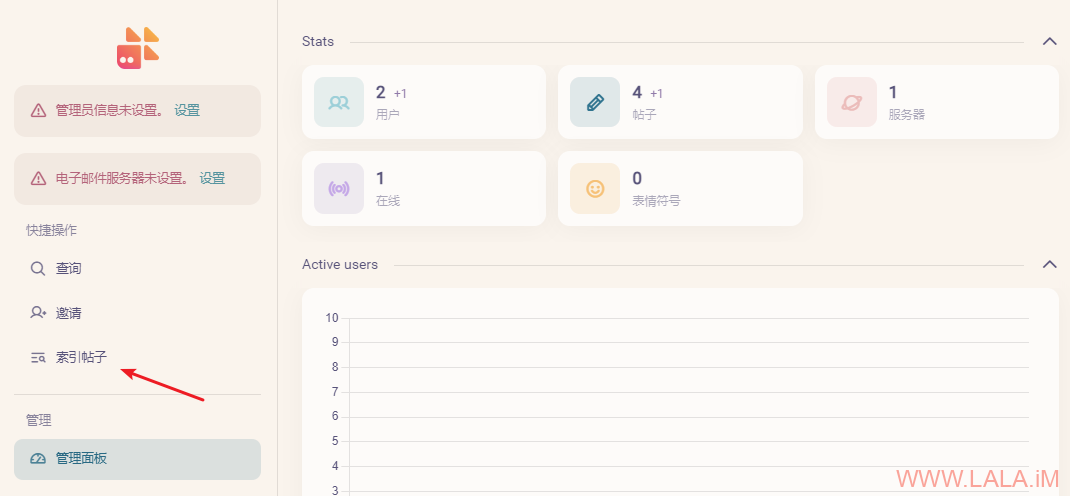
这里留空,索引全部内容:
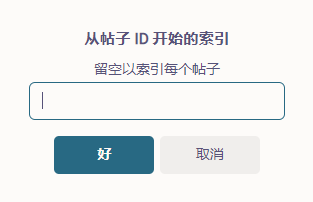
参考:
https://www.meilisearch.com/docs/learn/configuration/instance_options\nhttps://raw.githubusercontent.com/meilisearch/meilisearch/latest/config.toml\nhttps://git.joinfirefish.org/firefish/firefish/-/blob/develop/docs/docker.md
